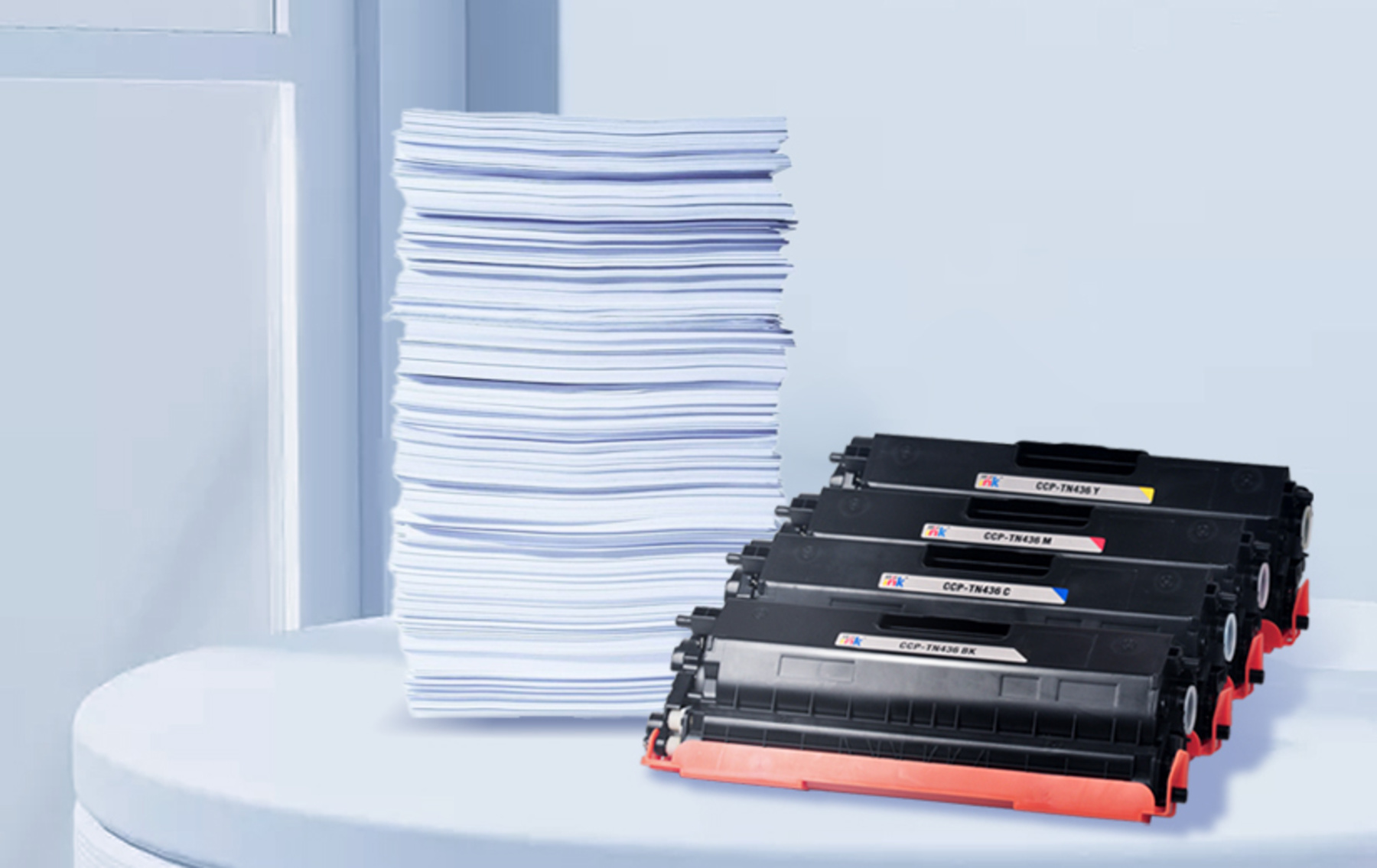As with most types of technology, when all is running well, life is good, and this device can be our “best friend”, helping us to do our jobs with great ease. However, no machine, or its components, are perfect, and as we've all seen, problems are to be expected. Rather than kicking the copier out of sheer frustration, if we know what to look for, and how to troubleshoot the most common problems, we can quickly become the most popular employee around the office.
Here, we have compiled some additional information about common printer problems, as well as some quick fix solutions and techniques.
Fact: a toner cartridge has a typical lifespan of three to six months. Knowing this up front will be of great help and having backup supplies on hand is a must to a smooth office operation. It is also a good idea to keep a few basic cleaning supplies on hand and learn how to clean the printer each time a toner cartridge is removed and a new one installed.
There are a few key components to a Toner cartridge, and each one has its tell-tale signs of a problem requiring attention.
The Drum Unit
The drum has an internal wiper blade mechanism which scrape the excess toner off the surface as well as off the paper.
When the drum and its components are not in perfect condition then the print quality is compromised. Extreme cheap, off brand toners can be a source of printing problems due to poor manufacturing and sub-par components
- When the drum unit or wiper blades are to blame, then you may find very thin vertical lines running down the full length of paper. This may be due to excess toner or some other matter getting stuck on the wiper blade.
- If you are seeing a series of dots down the page, there may be a chip in the drum surface, commonly referred to as a pinhole.
- Vertical smears of toner are often due to the drum being exposed to sunlight
- Lines that look like tire tracks on the right or left side of the page is likely caused by a worn-out drum.
The Magnetic Roller
The magnetic roller's job is to transfer the toner from the supply chamber to the drum. When this component is malfunctioning, you may see some or all the following issues when printing:
- Overall printout is very light
- Dark and light bands of print throughout the page(s)
- Intermittent print and even complete white spaces
Early Warning of “Low Toner”
Sometimes this message is legitimate, and the actual yields on even the top-rated toners are not always as fantastic as the manufacturer promotes on the packaging.
- As mentioned in our previous toner problem posts, often, the toner may just need a little 'shake' to loosen up and even out the toner inside the cartridge. This will generally extend the life of the current toner a bit longer.
- Tip: Print without colour whenever possible, since black always yields more than colour toners.
The Leaky Cartridge
Keep in mind the average life expectancy of 3-6 months. Bottom line, as they age, toner cartridges can start springing leaks which will cause black splotches on the printed pages, and a mess inside the printer.
Nothing fancy here - Time to remove old cartridge and install a fresh one.
The Printer Would Not Print After a New Toner Is Installed
While this problem can stem from a few different root causes, most often it is simply a bit of the packaging (like a piece of tape or plastic left on) that is causing the print to malfunction.
It may even be as basic as not securing the new toner in place fully and insuring the printer is properly closed again.
If all else fails, take out the toner that is causing this error, and try a different one. Perhaps it is just a completely damaged/faulty toner that is causing the printer to say 'NO'.
Finally, do not be fooled, sometimes it's not the toner at all causing the problem. Check inside the printer itself - if it's dirty and in need of a good cleaning/dusting, it may be displaying one or more of the above symptoms typical of a bad toner problem, when all that's needed is a good clean-up job.